TRYCAM,TRYCAM REVOLUTION TRYCAM-Revolution / TRYCAM_Fault Diagnosis and Remedy
페이지 정보
작성자 관리자 댓글 0건 조회 8,526회 작성일 19-02-12 21:39본문
TRYCAM-Revolution / TRYCAM
< Failure Diagnosis and Remedy >
Phenomenon | action |
It doesn’t work. . | Check it again after plugging the power cord into a socket. Turn on the power switch. . Press the power button on the control panel. |
The remote control doesn’t work.. | Replace with new batteries. |
Frequency intensity is weak. | It depends on individual body conditions. The degree of feeling depends on body parts and positions of the pad. Connect the connection terminal of the pad correctly. (Refer to page 20 of the instruction manual.) |
There is pricking pain while using the product. | Clean the electrode and the pad and apply the gel sufficiently. Apply the electrode and the pad close to the skin. ※ If this pricking pain continues, please contact the main office. |
The electrode and the foothold are not warm. | Press the temperature control button. (Refer to page 14~15 of the instruction manual.) As it gets warmer slowly to set temperature, please wait for a moment. (Refer to page 19 of the instruction manual.) |
< After Using the Product >
After using the product, be sure to turn off all switches, including the main power switch.
Remove the gel from the used electrode and the pad cleanly using a wet a towel.
※ You should follow these instructions to maintain the best conditions of the product.
댓글목록
등록된 댓글이 없습니다.